- 首先确保安装了luci-mod-rpc模块,没有的使用opkg安装:
opkg install luci-mod-rpc
- 在 Home Assistant 的配置文件 configuration.yaml 中做如下配置
device_tracker:
- platform: luci
host: 192.168.1.1 # 你的路由器IP
username: admin #用户名
password: password #密码
- 使用lede编译的插件需要做版本改变,否则会无法使用设备track功能
# cat /etc/os-release
NAME="OpenWrt"
VERSION="SNAPSHOT"
ID="openwrt"
ID_LIKE="lede openwrt"
PRETTY_NAME="OpenWrt SNAPSHOT"
VERSION_ID="snapshot" # 这里需要修改成 `18.06`
HOME_URL="https://openwrt.org/"
BUG_URL="https://bugs.openwrt.org/"
SUPPORT_URL="https://forum.openwrt.org/"
BUILD_ID="r0-f892bcd"
OPENWRT_BOARD="x86/64"
OPENWRT_ARCH="x86_64"
OPENWRT_TAINTS="no-all"
OPENWRT_DEVICE_MANUFACTURER="OpenWrt"
OPENWRT_DEVICE_MANUFACTURER_URL="https://openwrt.org/"
OPENWRT_DEVICE_PRODUCT="Generic"
OPENWRT_DEVICE_REVISION="v0"
OPENWRT_RELEASE="OpenWrt SNAPSHOT r0-f892bcd"
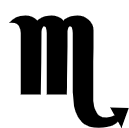



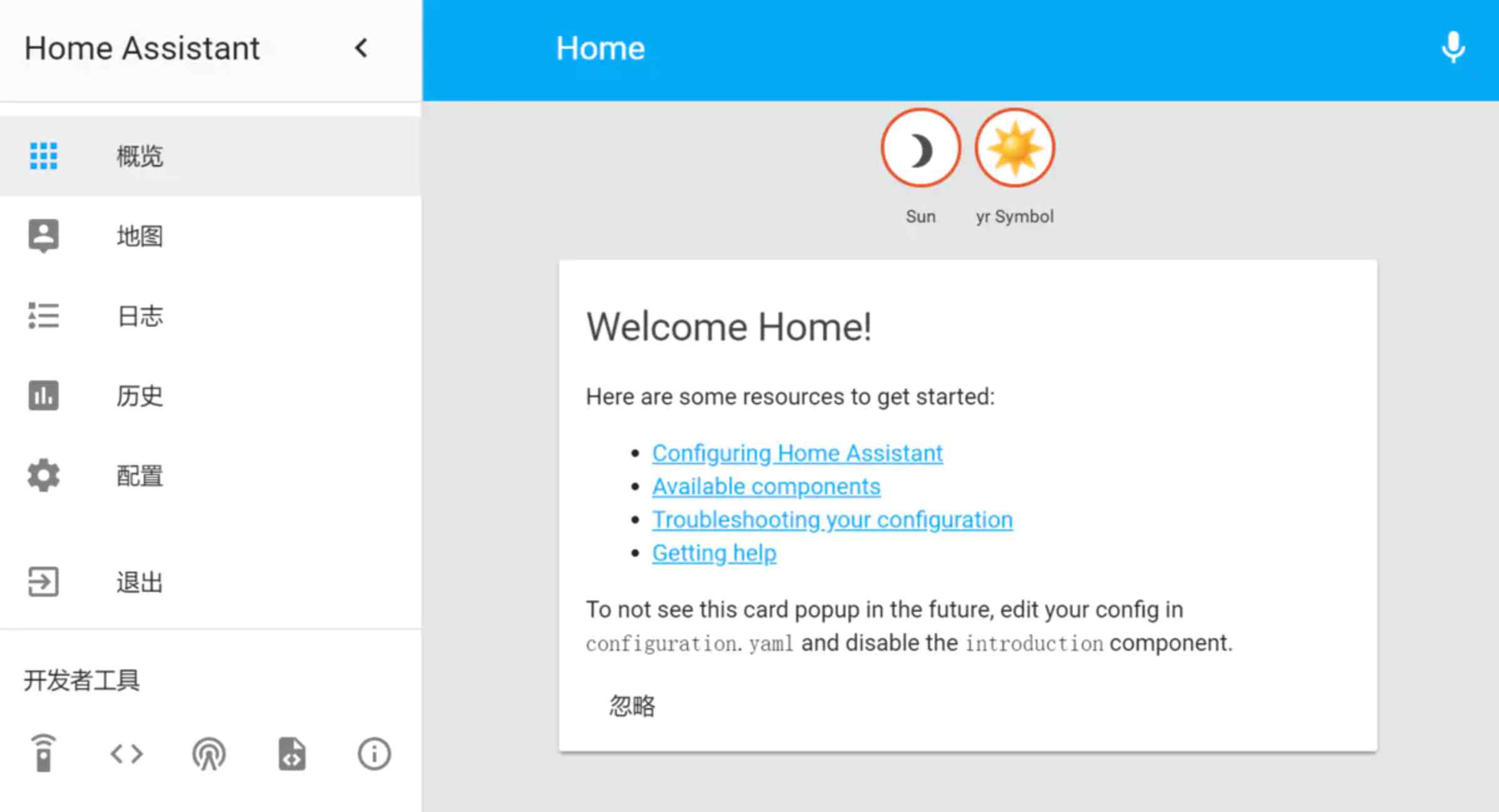
兄弟写的非常好 https://www.cscnn.com/
想想你的文章写的特别好www.jiwenlaw.com
Money today is not the same as money tomorrow or even yesterday for that matter. Jennie Der Pearline