1. 黑白图像
这段代码会让你的彩色照片显示为黑白照片
img.desaturate {
filter: grayscale(100%);
-webkit-filter: grayscale(100%);
-moz-filter: grayscale(100%);
-ms-filter: grayscale(100%);
-o-filter: grayscale(100%);
}
2.页面顶部阴影
下面这个简单的 css3 代码片段可以给网页加上漂亮的顶部阴影效果
body:before {
content: "";
position: fixed;
top: -10px;
left: 0;
width: 100%;
height: 10px;
-webkit-box-shadow: 0px 0px 10px rgba(0,0,0,.8);
-moz-box-shadow: 0px 0px 10px rgba(0,0,0,.8);
box-shadow: 0px 0px 10px rgba(0,0,0,.8);
z-index: 100;
}
3.所有一切都垂直居中
要将所有元素垂直居中, 注意:在IE11中要小心flexbox。
html, body {
height: 100%;
margin: 0;
}
body {
-webkit-align-items: center;
-ms-flex-align: center;
align-items: center;
display: -webkit-flex;
display: flex;
}
4.文本渐变
文本渐变效果
h2[data-text] {
position: relative;
}
h2[data-text]::after {
content: attr(data-text);
z-index: 10;
color: #e3e3e3;
position: absolute;
top: 0;
left: 0;
-webkit-mask-image: -webkit-gradient(linear, left top, left bottom, from(rgba(0,0,0,0)), color-stop(50%, rgba(0,0,0,1)), to(rgba(0,0,0,0)));
}
5.禁用鼠标事件
CSS3 新增的 pointer-events 让你能够禁用元素的鼠标事件,例如,一个连接如果设置了下面的样式就无法点击了。
.disabled {
pointer-events: none;
}
6.模糊文本
简单但很漂亮的文本模糊效果
.blur {
color: transparent;
text-shadow: 0 0 5px rgba(0,0,0,0.5);
}
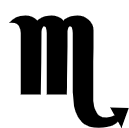





评论 (0)